Cummins Inpower V11.5+inpower 11.5 Keygen
Tips: we send it on line to your email. so that you could get it fast and no need pay possible custom tax to import.
The keygen with PC locked ( that means you only install it on 1 PC , but it can make more keys for more PC)
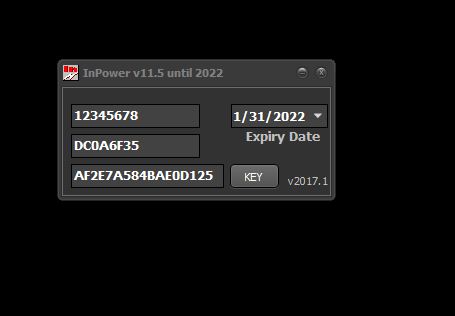
Installation Instructions:
1. This patch shall work for V11InPower Pro, V11 InPower Lite, and V11 InPower Onan only. One of these Tools should be installed on the target machine before applying the patch.
2. Patch V10.0.3.0 supports only Windows XP, Vista, Windows 7, Windows 8 & 8.1 operating systems.
3. Patch V10.0.3.0 can be installed with and without administrative privileges. However, this would also depend on the policies on the system. If the path where the V10.0.3.0 version of the tool is installed requires administrative rights, then installation of the Patch V10.0.3.0 will also need admin rights for installation.
4. All above mentioned tools and their utilities should be closed before installing the patch.
5. The Patch is uninstalled automatically when the Main V10.0.3.0 application is uninstalled.
6. If multiple tools are to be installed on a particular machine then it is recommended to install the Patch after ALL the tools are installed. Patch will have NO effect if another tool is installed post patch installation.
New features & Enhancements
1. Support of 40 field and factory features each. Previously 20 features were supported.
2. Engine serial number and engine model number has been added for Dynasty controller while calibrating in the MFG Tool. Informative message shown if there is an Active shutdown fault when Calibration is attempted on PCC3200, G-Drive and PCC2100.
Issue fixes
1. Issue fix for the Compare Utility with Dominion and Dynasty Compare utility was not showing proper comparison of capture files with Dominion and Dynasty. This issue has been resolved now.
2. Corrected the Consumer device dfa files (20.dfa,16.dfa,54.dfa,26.dfa)
3. Issue fix for the Lonmaker on Windows 8 while adding the site.Tool was unable to add the site on windows 8 when Lonmaker is installed because LonMaker does not support Windows 8 OS as yet. This issue has been taken care in Tools.
4. Updated the Tool for resolving the Client CD version conflict during PCC1302 upgrade.Client CD Version has a conflict with the tool while calibrating the PCC1302. This issue has been taken care now.
5. Issues fixed for 64 Bit (windows 8) machines for Utilities - InCal Extractor and SPEED Upload Download utility.
6. Issue fix for the font size which was too small on some of the PS4 ultrabook machines (windows 8.1).
my email: autotruckepc@gmail.com
Skype: autotruckepc
Web site: www.autotruckepc.com |